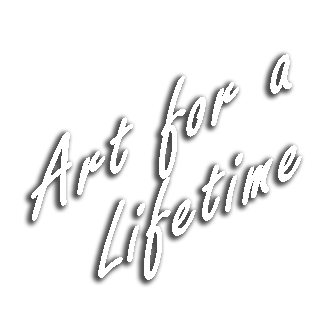| Featured Artist: Shauna McChesney |
Winter classes are in session. Click here to browse! |
REGISTRATION INFO
PLEASE NOTE:
- To add more than one class to your registration, click on the "pay online" button. On the next screen, click the https://northhillsartcenter.org/ link on the upper left of the screen—above 'enter credit card details'. That allows you to add additional classes and pay for them in one transaction.
- Payment is required at the time of registration. Registrations not finalized within 15 minutes are automatically voided as classes have limited space.
- Please take note of registration deadlines. If you wish to register for a class after the deadline, please contact the office.
- Registrations may be cancelled up to 1 week before the start of class by contacting the office. Cancellations made after the Registration Deadline are not eligible for a refund. Refunds for cancellations received on time will incur a $25 cancellation fee which will be deducted from any refund.
- If an adult or child registrant is in need of additional accommodations, please contact the office in advance.
- The NHAC will make every effort to accommodate the needs of our patrons; however, we reserve the right to cancel a registration if we are unable to facilitate a productive learning environment. Such a cancellation will be clearly communicated and result in an appropriate refund.
FOR CHECKING OUT SINGLE REGISTRATIONS:
- Choose the class or membership you'd like and complete the form.
- Click the "Pay online" button.
FOR CHECKING OUT MULTIPLE REGISTRATIONS OR MEMBERSHIPS:
- Choose the class or membership you'd like and complete the form.
- Click the "pay online" button—even if you are not done—to bring you to this screen (pictured below). This will allow you to add additional memberships/registrations. Do not complete any payment details yet.

- To go back and choose additional items, click the link below "North Hills Art Center" in the upper left corner, circled below in red.
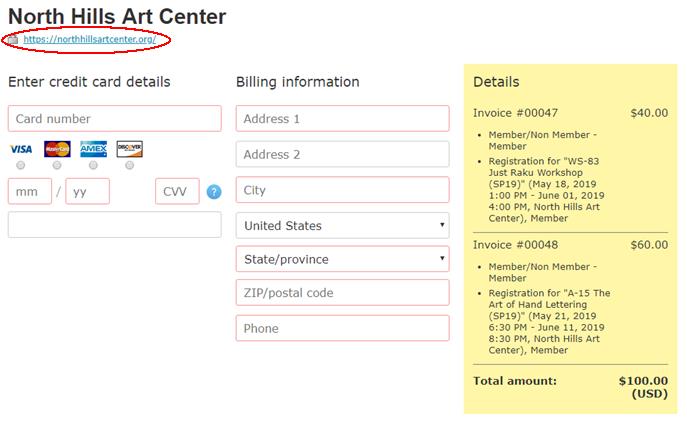
- That link will bring you back to the home page where you can continue to add registrations as above.
- Note that when you click "pay online", the website may still show only the current item. However, the website is still keeping a running total for you and you will still be able to pay the full amount by returning to the home page, and then clicking on "balance due".
- At this screen (pictured below), you may un-check any incorrect or accidental registrations to remove them from your "cart". You will not be charged for these, and they will be removed from your account within 24 hours.
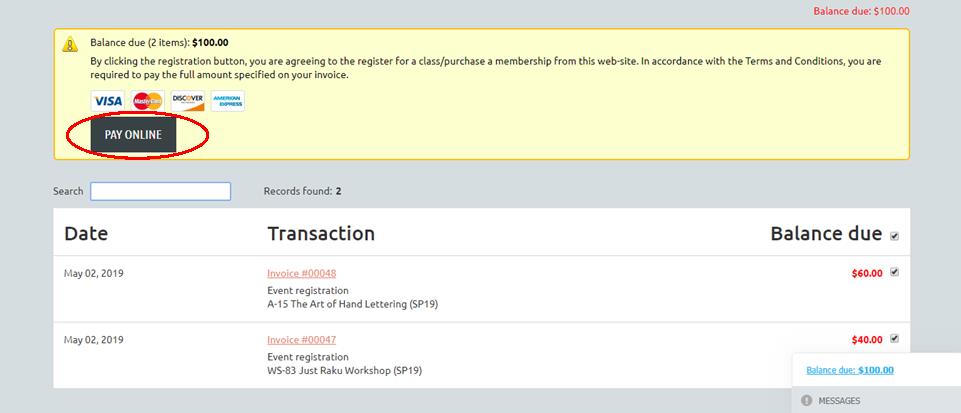
- Once you click "pay online" again, enter your payment details, and complete the payment, your registrations will be finalized.
- And you're done! See you in class! And thank you for supporting the North Hills Art Center.