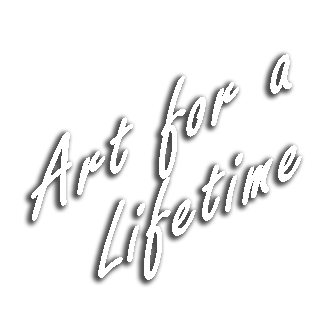| Featured Artist: Shauna McChesney |
Winter classes are in session. Click here to browse! |
USING ACCOUNT CREDIT
If you have a credit on your NHAC account, you can follow these steps to redeem the credit when registering for classes:
-
First, find the class you want and click "Register". Continue through the next few pages to enter your email address, ticket type, and registrant information, and click "next". The page now has a blue box that says "Review and confirm". If anything needs adjusted, click "Back" to fix it, otherwise click the "Pay online" box at the bottom to generate the invoice for your class.
.jpg)
-
You'll notice that the credit has not been automatically applied. Click "Cancel".
.jpg)
-
At the top left of the page, select the person icon and click "My profile", then select "Invoices and payments".
.jpg)
- Make sure the box is checked next to the credit(s) and invoice(s) you want to use and pay.
- If the credit being used is the same as or more than the balance due, click the "settle" button. You're all done and officially registered for class!
.png)
- If the credit being used is less than the balance due, click "Pay online" and complete payment as normal for the rest of the balance. You're all done and officially registered for class!
.jpg)
If you have any questions about this process, or would prefer to use your credit over the phone or in person, call (412)-364-3622 or stop by the office Monday - Friday 10:00 - 3:00.